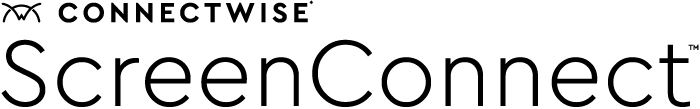2019 a year in remote support and remote access updates
Last December, we published our 2018 release recap; a list of the top features and enhancements achieved that year. Continuing with tradition, here’s a rundown of some of the most prominent features and improvements that were released in 2019 from the ConnectWise Control® product team.
2019 highlights
Backstage: Backstage is a newer feature that creates an independent Windows session when connecting to a machine. Hosts can run scripts and commands using fully-featured Powershell and Windows command terminal windows without disturbing a user that may be working on the machine.
Redesigned Host Client: The Host Client was updated to find menu items quicker, offer “dark” and “light” mode, and provide new tile design that takes up less screen real estate than before.
Performance updates: ConnectWise Control was already fast, but additional performance updates were made in 2019 to give an even more exceptional experience so you can connect quicker.
Bridge: A new prominent feature in ConnectWise Control Access, Bridge allows you to save time by connecting to machines using an RDP or VNC connection right from ConnectWise Control. Easily connect to RDP sessions from outside the network without a VPN and audit RDP and VNC connections with the audit log.
Security enhancements
In 2019, we made it mandatory for all internal users to enable two-factor authentication. This change was enforced to help partners protect their ConnectWise Control accounts from cyber criminals that are targeting businesses like yours.
Administrators are now able to add a link to the Security tab to access the user management page of their external user source. If you have added a SAML or OAuth2 user source, you can add a menu option to access your users on an external site easily.
For added security measures, we reduced the default number of password attempts. We added validation on the two-factor one-time password field, along with reducing the idle time for hosts.
Also, when editing and creating internal user accounts, an email address will be required before saving, to allow administrators to set email two-factor authentication and allow Hosts the ability to reset their password.
Simplification and efficiency
Split guest monitors - With one click, hosts can split guest monitors into separate windows and maximize them across each of their monitors.
Backstage default - ability to set Backstage as the default connection type.
Expand thumbnail preview - View a larger preview image of the remote guest's machine before connecting.
UAC information in the status menu - Host can quickly see if a session requires elevation by checking the Status menu.
Save Host client window positions - When you break a host client into different windows per monitor, ConnectWise Control will now track and save those positions.
Look and feel
We updated the end session dialog to make it easier for hosts to know what option to pick when ending an access session and column widths are now saved for the host page.
New updates to the shell themes have been added, along with the option for administrators to customize the text in the build installer modal.
UI updates - the Host and Trigger pages were updated for more intuitive use.
Kicking off the New Year with a fast start
We’ve already been extremely busy in 2020. Here’s one of the most exciting enhancements:
ConnectWise Control and ConnectWise Manage integration upgraded: The ConnectWise Manage® and ConnectWise Control integration will let you work in the most efficient way possible. Think of one system for the entire session efficient. With just one click, you can start a remote control session from inside your ConnectWise Manage ticket and have all the information you need at your fingertips. Even better, you can stay in the ticket to send messages, run commands, and also perform work in the background without disturbing the end-user. When you’re done with your session, updated device information, session events, session logs, chat transcripts, and even HTML reports are automatically attached to the ConnectWise Manage ticket.
What else is coming in 2020?
There’s a lot on our list to accomplish in 2020, and we wanted to give you a preview of what’s to come. Here are a several things to get you excited:
Mono updates: You’ve asked, and we’ve listened. In one of our next several releases, expect to see updates for Mono. The updates will add support for TLS 1.1 and 1.2 as well as a greater number of 64-bit Linux distros. Partners will also notice a general improvement in performance when connected to a large number of sessions.
Integrations are the name of our game this year. With ConnectWise’s recent additions to the family, you can expect to see a revamped integration with ITBoost® (our IT documentation system) and a new integration with ConnectWise Command™. Also, we’ll be enhancing our third- party integrations with Freshdesk, Zendesk, and other key integration partners. Another top priority is user experience. Throughout the year, you’ll see improved UI to help you do your job faster and smarter. Alongside this, we know Control is fast, but as we do each year, we are going to continue to improve performance.
We are so excited about all the updates to come this year. See how you can be one of the first to know about all of these exciting enhancements.
Stay in the know
Build up your product knowledge in our comprehensive documentation library. There’s a documentation article for every new update, supported extension, integration, and feature. We love documentation articles. We love them so much, and we have 350 of them–and counting! All the step-by-step guidance for doing virtually anything within the solution is right there in a nice orderly list, complete with screenshots (and sometimes videos, too). No tip is too granular. The answers to your burning questions are all here.
For our visual learners, we have a fully stocked video library that currently contains over 50 recordings that cover everything from building your first access installer to new release overviews and everything in between. Organized into topic-based playlists, you can find a video for a specific function or leave it on auto-play. We’re continually adding new video content, so be sure to check back regularly.
If you want to influence product development, ask for new features, or make suggestions for functionality updates, join the Partner Innovation Network (PIN). As a PIN member, you’ll get early previews of new features, the ability to weigh in on what the team is working on, and an exclusive Slack channel to exchange ideas with other PIN members and ConnectWise Control colleagues. You can also sign up to receive early access to Android and iOS mobile app Betas. Sign up here.
Want to talk with our team? Join us on social media. We post tailored content on our social media platforms throughout the week. On Facebook, you’ll find helpful tooltips for users and updates about ConnectWise Control. Find us on LinkedIn for remote support thought leadership and product usage information that’ll help you deliver better customer experiences. Jump into the conversation on Reddit or join us on Spiceworks for fun, pop-culture inspired content and, product news.
If you can’t find what you’re looking for in these channels, we’re just an email away: ControlHelp@ConnectWise.com.