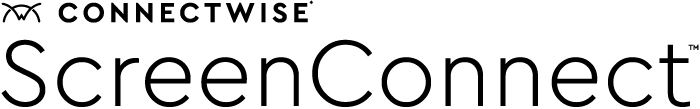How to improve remote support with ConnectWise ScreenConnect and ConnectWise Manage
Time is everything in your tech support. For your customers, the faster they can get their issues resolved, the sooner they can get back to work. For your managed service provider (MSP) business, time spent working on an individual issue, digging through multiple systems, and manually entering information adds up quickly. Wasted time will end up costing you—in revenue and service reputation.
There’s a simple way to save time and reduce inefficiencies: integrations.
At ConnectWise, we understand the power of integrations, so combining the award-winning PSA software functionality of ConnectWise Manage® with the speed and reliability of the ConnectWise ScreenConnect® remote support software was a no-brainer.
See how this dynamic pairing can take your remote support to new heights—from time savings to documentation to an overall better user experience.
How the ScreenConnect & Manage integration improves your report support
1. Get more time back
Think about the tools you use and the steps you have to go through for a remote support session. Depending on how your systems are set up, you might be jumping back and forth between multiple tools to solve a single issue. One for ticket information, another to remote into the end user’s device, and a third for information about the device. All that time adds up over a day, a week, and even a month.
The Manage and ScreenConnect integration lets you work in the most efficient way possible. Think one system for the entire session efficient.
With just one click, you can start a remote control session from inside your Manage ticket and have all the information you need at your fingertips. Even better, you can stay in the ticket to send messages, run commands, and also perform work in the background without disturbing the end user.
When you’re not jumping between systems to get information, you actually get to work on the customer’s issue and get them up and running faster.
2. Next-level documentation
What happens after the remote support session is almost as important as what happens during it. Resolving the issue and disconnecting from the device isn’t the end of the job. You have to track time, enter detailed support data, update device information, and more to make sure everything is documented. There’s a good chance you’re doing all of this manually, and from memory, which can lead to inaccurate and incomplete data.
Documentation isn’t a time-consuming process with the ScreenConnect and Manage integration.
When you’re done with your session, updated device information, session events, session logs, chat transcripts, and even HTML reports are automatically attached to the Manage ticket.
Mark this as another win for the ScreenConnect and Manage integration.
3. Improved user experience
Ease of use can play a crucial part in how your remote sessions go for your technicians and your customers. In this case, jumping between two or more systems is the antithesis of easy and further impedes productivity. When a remote session lasts longer than it needs to, your techs become frustrated, and your customers become impatient.
As you may guess, the ScreenConnect and Manage integration offers a user experience unlike any other.
From the moment you start a remote session with a customer, the seamless integration works to make issue resolution easy and fast. Your techs will be happy to have everything they need in one place, and customers will walk away knowing they can count on you to get them back to work in no time.
As you can see, integrations just make things better. And the ScreenConnect and Manage integration is no different. Your techs spend less time on each issue, your customers are working instead of waiting, and valuable information is secure in one location. Isn’t it time you experienced what this integration can do for you?