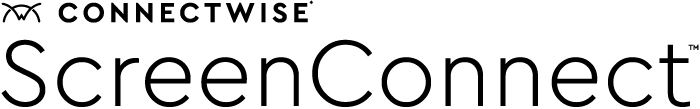ConnectWise ScreenConnect™ remote mobile device support
Solve customer issues fast from your mobile device
IT problems don’t wait to pop up until your technicians are in front of their computer screens. Techs can establish remote support sessions directly from their mobile devices. With apps for Android, iOS, and Windows phones, your team is prepared to quickly solve client issues even when they’re on the go.
Get the right tools for the job
Provide simple solutions to even complex problems with the shared toolbox feature, allowing execution of .bat scripts and single line executables directly from the mobile app.
See the problem. Fix the problem.
Turn your mobile device into a command center with advance features including “Reboot and Reconnect”, Chat, and the ability to send a ctrl-alt-delete command.
Assist guests using mobile devices
Android and iOS guest clients allow you to assist end users with their mobile devices.
Support iOS devices
iOS devices with the newest ScreenConnect app will allow a host to view a guest’s gallery, check diagnostics, co-browse, and view the feed from their camera.
Other features
Remote support
Resolve issues fast by remotely viewing and controlling devices from anywhere an internet connection is available.
Remote access
Give anyone from techs to employees access and control to an unattended computer or server for a variety of applications.
Choose your app for mobile device remote support
Android
Connect, view, and control machines and devices with the ConnectWise ScreenConnect Android app.

iOS
Remotely view and control machines, and see the live feed of the device camera with the ConnectWise ScreenConnect for iOS app.
Windows
Seamlessly connect to support machines with the ConnectWise ScreenConnect for Windows phone devices app.