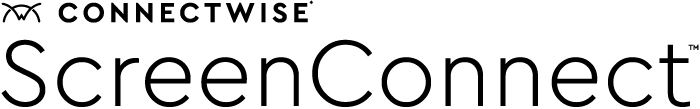New: Integrate ConnectWise Access Management and ConnectWise PSA for faster response
One thing our help desk and IT partners can agree on is a desire to streamline the process of staying on top of tickets and support requests. Typically, watching and responding to support alerts demands visiting many dashboards and taking more time than partners would like. At ConnectWise, we’ve been listening to suggestions about improving this workflow.
A new integration of ConnectWise Access Management™ and ConnectWise PSA™ can manage and route tickets and requests to help everyone—technicians and end users alike—save time and solve problems more efficiently. The new integration can help create tickets whenever an elevation or administrative login is requested, allowing teams to respond to end user requests faster.
Do more from a single platform
Most partners spend the majority of their time in their ticketing platform to make sure they’re acting on requests as soon as they’re received. They don’t want to wait on the host page for ConnectWise Access Management requests to come in, which means requests could be overlooked.
The new integration allows partners to work primarily in ConnectWise PSA and wait for a ticket to alert on an outstanding request. Partners can also create a ticket in PSA for any Access Management event, with each event type creating a separate ticket.
Granular auditing and flexible request routing
With separate tickets created for each event type, technicians can do granular auditing, and they can route different request types to different boards in PSA. Tickets are also created when an auto-elevation or auto-approval is actioned, so partners can track access management actions via ticketing.
All audits of action taken on the request are stored in the ConnectWise ScreenConnect™ audit Log. Partners can correlate remote session connection information with Access Management elevation request actions in a single log. The integration also includes the ability to specify the service board for tickets, ticket type, default ticket status, and default company name for all Access Management events and tickets.
Streamlined billing
Providers now have a new opportunity to streamline billing. Typically, partners use ticket volumes in PSA to help calculate a customer’s usage over a given time. The new integration improves this task: Auditing work can be performed and billed in just one platform. In addition, partners can include automated Access Management requests as part of the services rendered to end users.
A more efficient workflow
Without a deep link, partners would have to manually navigate to ConnectWise Control or a standalone ConnectWise Access Management instance and sort through session groups to find the correct machine with a waiting request. Manual navigation takes time, and if partners leave settings for ConnectWise Access Management and Windows UAC at their defaults, they only have two minutes to respond to a Windows UAC request before it times out, leaving them to re-request elevation.
By using PSA tickets and a deep link to the machine with the request, partners and technicians reduce the time needed to respond. Now, once a ticket is created, partners are taken back to their ConnectWise Control instance and brought directly to the outstanding request to approve or deny.
Be aware that creating this useful integration requires licensing for ConnectWise PSA, ConnectWise Control, and ConnectWise Access Management. Learn more about integrating the solutions at ConnectWise University.