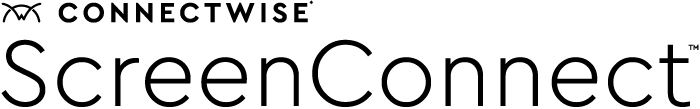It’s time for your update on the latest ConnectWise Control features
Consumers across every industry, and in just about every situation, have sky-high expectations for service. Thanks to their ease and speed of using digital tools, customers expect the companies and services they patronize to be just as adept with technology solutions that provide fast, hassle-free customer service. This is always top of mind as we improve ConnectWise ScreenConnect™. We know you want to serve customers securely, silently, and seamlessly. In 2022, we steadily strengthened ScreenConnect with security and session triggers, remote service options, and much more. If you haven’t checked out these enhancements yet, here’s your quick and easy guide to what’s new to help you deliver gold-star service.
Tipoffs to potential security issues
In addition to an array of robust security features, including AES-256 encryption and two-factor authentication, ScreenConnect now has default security triggers that instantly notify administrators of user activity such as logins, account locks, and password use. Not only do triggers provide improved visibility, they enable administrators to respond to suspicious activity sooner. Watch this video to learn more.
Better visibility into system actions
Speaking of visibility, ScreenConnect has added some new pre-built session triggers that send email notifications when a host and an access agent connect or disconnect, when a new access client is installed, and when a server goes online or offline. These triggers offer higher visibility and monitoring, leading to improved uptime and faster incident response for your customers.
Time-saving features in Backstage
Backstage mode, which lets you or your team access remote machines without disrupting the users, now includes a taskbar in its new shell environment, offering numerous helpful shortcuts. You and your support team can save time and increase productivity by using new shortcuts to installed or pinned applications, the registry editor, and computer management and resource monitoring. A search feature and a start menu have also been added to allow easy browsing of installed applications and folders on the remote machine. Learn more about Backstage and the new taskbar in this video.
New flexibility in printing
New flexibility in the ScreenConnect remote printing feature allows you and your support team to print files from a remote computer to a local printer. With our new remote printing enhancement, support teams can share one or all of their default printers within a remote session or not share any printers.
New ConnectWise Access Management interoperability with Windows User Agent Control
ConnectWise Access Management™ gives you new capabilities to secure, monitor, and control access across environments. For example, Windows User Agent Control (UAC) can block the automatic installation of unauthorized apps and prevent inadvertent changes to system settings. In addition, using Access Management, technicians can approve, deny, or dismiss UAC requests when non-administrators activate UAC prompts.
You and your team can also review requests for administrative privileges. Approve, deny or dismiss requests when a local user requests a temporary administrative account login. This follows the principle of least privilege and eliminates the bad practice of sharing credentials. Learn more about ConnectWise Access Management in this video and this blog.
New French, Spanish, and German language extensions
By default, most elements of the ScreenConnect web interface and the client are translated to the set browser language. Now, ScreenConnect automatically detects French, Spanish, or German browser languages and delivers a translated product at the start of a trial. Partners can install the translations from the Extension Marketplace.
There’s much more to come in 2023 for ScreenConnect. Stay on top of new feature intros right here on this blog.