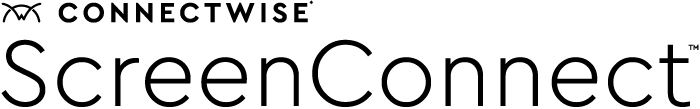ConnectWise Access Management: Elevation Requests
Simplify elevated access requests with least-privilege controls
With ConnectWise Access Management, implement best security practices, specifically the principle of least privilege, by enabling technicians to quickly evaluate end user elevation requests. When encountering a UAC prompt, an end user can easily send a request for elevation. Technicians can approve or deny these requests in real-time to minimize interruptions for the end user.
Responses to elevation requests can be manual or automated. Automate privilege elevation for trusted applications or users, keeping your customers efficient and saving your time for your technicians.
Least-Privilege Precision
Tailor access securely with precise access control.
Credential-Free Login
Single-use access with encrypted credentials that expire upon logout.
Direct UAC Response
Grant permissions effortlessly, right from the prompt.
Transparent Oversight
Full visibility with real-time audit logs and swift approvals.
*According to the 2022 IBM report: The Cost of a Data Breach Report.
Get more benefits with a full ConnectWise ScreenConnect™ integration*
Save time with credential-less admin login
Techs can approve their own elevation of admin login requests, eliminating the risky practice of shared credentials.
Generate approvals from host client
Approve elevation or administrative login requests from a notification bar within the host client, never leaving the context of the session.
Manage seamless remote sessions
Conduct remote support or remote access sessions without entering administrative credentials.
*Must have both ConnectWise Access Management + ConnectWise ScreenConnect™ licenses
Quickly respond to end user elevated access requests
Instantly review elevation requests
Manually or automatically approve or deny end user elevation requests in real-time without a ticket, remote session or call.
Specify rules
Configure rules to automatically approve access to a specific product on a specific machine for a specific user. You can even restrict requests to a specific group of machines.
Real-time threat detection
Integrate the VirusTotal for instant file validation and proactive protection against cyber threats.
Automate approvals
Set rules to automatically approve trusted apps with recurring updates, saving time and decreasing ticket volume.
Streamline workflows
Generate more efficient operations by reducing calls, cutting ticket volume and lessening the need to remote into a workstation. Save time and focus on other priorities.
Real-time notifications
Never miss a request. Instantly receive requests on the ScreenConnect host page, over email, in Microsoft Teams or Slack saving your customer’s valuable time.
Do more with the ConnnectWise PSA integration*
Improve your security and deliver award winning service delivery. Pairing ConnectWise PSA with ConnectWise Access Management gives you the ability to safeguard your network and devices without putting a burden on your helpdesk. Track, audit, and respond to access requests in real-time from ConnectWise PSA.
*Must have both ConnectWise PSA™ + ConnectWise ScreenConnect™ licenses