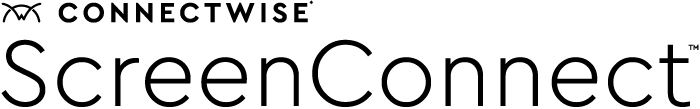ConnectWise Access Management: Eliminate Shared Credentials
Implement credential-less administrative login
Implementing a least privilege environment for administrator accounts reduces the likelihood of a data breach and minimizes disruptions. Privileged Windows accounts should only be assigned to specific IT roles within an organization such as an IT administrator. These superusers can access anything on the system, and any malware they encounter can use these permissions to potentially infect or damage any files on the system or network. Best practice is to only grant administrator-level access when necessary, for the shortest time required and not to share account credentials.
Overuse or misuse of privileged accounts poses the potential for abuse and exploitation, thus these assets are a high value target of cyber criminals. Using ConnectWise Access Management, technicians can request a credential-less administrator account to log into servers and other shared machines to eliminate the bad practice of sharing credentials. Administrators can manually approve or deny these requests, or the responses can be automated. Approval grants technicians access to sensitive devices through a secure ephemeral user, eliminating the need to share passwords.
Least-Privilege Precision
Tailor access securely with precise access control.
Credential-Free Login
Single-use access with encrypted credentials that expire upon logout.
Direct UAC Response
Grant permissions effortlessly, right from the prompt.
Transparent Oversight
Full visibility with real-time audit logs and swift approvals.
*According to the 2022 IBM report: The Cost of a Data Breach Report.
Get more benefits with a full ConnectWise ScreenConnect™ integration*
Save time with credential-less admin login
Techs can approve their own elevation of admin login requests, eliminating the risky practice of shared credentials.
Generate approvals from host client
Approve elevation or administrative login requests from a notification bar within the host client, never leaving the context of the session.
Manage seamless remote sessions
Conduct remote support or remote access sessions without entering administrative credentials.
*Must have both ConnectWise Access Management + ConnectWise ScreenConnect™ licenses
Eliminate shared administrative passwords
Implement a zero-trust policy
Set least-privilege controls to efficiently manage customer’s access without compromising security.
Eliminate shared administrative credentials
Create a single-use ephemeral user with an encrypted password that is never disclosed, providing safe and easy admin access.
Save time with self-elevation
Technicians with the appropriate permissions can approve their own administrative logon requests, saving time and clicks.
Simplify onboarding
Increase endpoint security by using a temporary administrator logon account when configuring new workstations.
Restrict vendor access
Better manage third-party access to machines by eliminating unbridled administrator access.
Monitor network actions
Set least-privilege controls to create seamless approvals for customers without compromising security.
Do more with the ConnnectWise PSA integration*
Improve your security and deliver award winning service delivery. Pairing ConnectWise PSA with ConnectWise Access Management gives you the ability to safeguard your network and devices without putting a burden on your helpdesk. Track, audit, and respond to access requests in real-time from ConnectWise PSA.
*Must have both ConnectWise PSA™ + ConnectWise ScreenConnect™ licenses