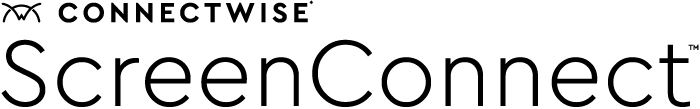Simplify your work with remote administration
In recent years, the rise of remote settings and virtual workplaces has revolutionized the business landscape, enabling IT teams to collaborate and operate anywhere globally.
Whether it's managing systems across different branches, providing support to remote employees, or keeping geographically dispersed networks functioning smoothly, the need for efficient and streamlined processes has never been more critical.
This is where remote administration, also known as remote administering, comes into play. Remote administration empowers IT teams to manage and control computer systems, networks, and devices from a centralized location, without the constraints of physical presence.
By leveraging remote administration tools like ScreenConnect, IT professionals can seamlessly navigate the complexities of remote work environments while enhancing productivity and efficiency.
The role of remote administration for your organization
Think of remote administration as the art of controlling or accessing devices from a different ZIP code or even a different country. It hinges on using pieces of software—remote administration tools, or RATs—that empower us with remote access and management of devices.
Malicious acts can exploit the remote access capabilities of RATs to threaten the privacy and security of individuals or organizations. These threats may include unwelcomed access to personal or corporate devices, unauthorized monitoring, stealing sensitive info, even spreading malware.
Addressing these concerns is pivotal, and can be accomplished by bolstering security measures, protocols, and instilling education across your organization. When considering a trusted remote administration tool, opt for one with robust security features like encrypted communication and multi-factor authentication.
For IT teams, remote administration is a game-changer, allowing them to access and control an organization's IT assets from anywhere. This includes updating software, troubleshooting issues, or supporting a secure remote workforce—all without having to be in the same room, building, or even country. This boosts productivity, cuts operational costs, and allows for smarter IT management.
With a remote desktop and access solution, businesses can ensure that remote administration is a secure, authorized process. It's all about understanding potential risks, setting up precautions, and using the right tools. Harness the benefits of remote administration securely and keep your sensitive data under lock and key.
How remote administration simplifies work
Have you ever been on a road trip where your GPS becomes your lifeline? That's how IT teams feel about remote administration—it’s their trusty navigator in a world where on-the-ground service can feel like a long detour. It’s their go-to for a wide range of tasks, giving them the power to support and manage their company's IT backbone, no matter where they are.
Oversight
Consider, for example, the essential task of keeping a watchful eye on systems. Remote administration allows IT teams to oversee servers, networks, and devices from afar. They can also conduct all those regular tune-ups, including rolling out patches and updates, without disrupting the end user or touching ground on-site.
Software deployment and updates
Then, there's software deployment and updates. With remote administration, IT teams can remotely install and update software across devices, near and far. Think about the time and resources saved by launching updates at once, and at scale.
Troubleshooting and support
Let's not forget about troubleshooting and tech support. Remote administration tools can be a lifesaver for IT teams facing a glitchy server in a distant city or assisting a remote employee in a software snag. Your IT team can simply log in, diagnose the issue, offer advice, and use remote access control to fix the problem.
The speed and flexibility offered by remote administration are game-changers for IT teams. The quick turnarounds and support mean boosted productivity and leaner operating costs.
And the best part? Remote desktop software provides IT teams the ability to tailor their workflows to role-specific or industry-specific needs. This adaptability lets them efficiently administer work, swiftly squash bugs, and deliver excellent customer services.
General benefits of remote administration
Remote system administration offers numerous benefits beyond streamlining work processes. Let’s explore some additional advantages that make it a valuable business asset.
- Lower maintenance costs: By managing everything digitally and in the cloud, remote access control reduces reliance on physical components, cutting down on costly hardware repairs and server upkeep.
- Flexibility: Users can access systems and perform tasks from anywhere, freeing them from the limitations of a specific location or device, such as remote desktop for Linux MacOS, or ChromeOS, to name a few.
- Enhanced security: Remote access services provide secure file storage, minimizing the risk of data loss from hackers, threats, or viruses.
- Customization: Some remote system options white-label your remote desktop software with your choice of appearance.
- Faster troubleshooting: Technicians can quickly resolve software-related issues through remote server access, avoiding the need for physical intervention.
Remote system administration streamlines operations, reduces maintenance costs, and allows seamless connectivity anywhere. With remote administration, businesses can optimize productivity, protect valuable data, and capitalize on new growth opportunities.
Best practices for remote administration
To ensure an effective and safe remote administration program, IT teams should follow best practices prioritizing security, efficiency, and smooth operations. Here are some key practices to consider:
- Strong security measures: Implement robust authentication protocols, such as two-factor authentication, strong passwords, and secure VPN connections, to protect remote access from unauthorized users.
- Regular software updates: Keep all software and applications used for remote administration up to date with the latest patches and security updates to address any vulnerabilities.
- Role-based access control: Define and enforce access privileges based on user roles and responsibilities to limit access to sensitive systems and data, ensuring proper segregation of duties.
- Monitoring and logging: Maintain comprehensive logs and monitoring systems to track remote access activities, detect any suspicious behavior, and identify potential security breaches.
- Secure remote connection: Use encrypted remote connection protocols, such as SSH (Secure Shell) or SSL (secure sockets layer), to establish secure and encrypted communication channels between remote administrators and systems.
- Regular audits and reviews: Conduct periodic audits and reviews of remote administration practices, access privileges, and security controls to identify and address any gaps or risks.
- Training and awareness: Provide comprehensive training to remote administrators on security best practices, including phishing awareness, safe browsing habits, and social engineering prevention.
If you’re interested in more best practices for securing your remote IT infrastructure from threats, download our eBook, Intruder Alert: Secure Your Remote Access Tools.
Finding solutions for remote administration
Reaping the benefits of remote administration and effectively executing the best practices discussed above relies on using the right remote admin tools. Choosing a dependable and feature-rich remote desktop and access software is crucial in establishing a successful remote administration setup.
ConnectWise ScreenConnect is designed to meet the specific needs and requirements of your business, helping you boost remote support and keep your endpoints secure. Start your free 14-day trial of ScreenConnect today to experience the power of fast, flexible, and secure remote desktop and mobile support solutions firsthand.