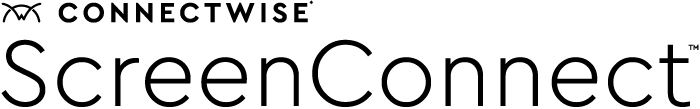Remote access protocols: everything you need to know
Today's interconnected world has made remote access protocols vital tools that transcend physical boundaries, enabling seamless connectivity no matter where you or your workforce is located. With these technologies, people and businesses can access resources and information quickly and reliably.
This comprehensive guide explores remote access protocols, their significance, and how they've revolutionized how businesses operate. Defining remote access protocols and understanding their impact on competitive markets are just some of the things we'll cover.
Why remote access protocols are important
Remote management protocols are essential for any modern organization. Professionals and office workers can work from anywhere, whether it’s their home office, a coworking space, or a bustling coffee shop.
Remote access technologies and options make collaboration easy. Across the globe, teams can seamlessly collaborate, share resources, and work together on projects in real time. And IT pros can diagnose and fix technical issues from anywhere with remote access. Performing those tasks securely is of paramount importance.
Secure remote access protocols incorporate robust encryption, authentication, and access controls to safeguard sensitive data. The secure network protocol for remote access ensures the confidentiality and integrity of the transmitted data, providing a safe environment for remote connectivity.
Remote access protocol types
Connectivity drives the business world, and remote access empowers individuals, businesses, and educational institutions to redefine how to operate and collaborate. Here are the six primary remote access technologies protocols and options.
Serial line internet protocol (SLIP)
A serial line internet protocol is a point-to-point communication pathway between two devices, particularly a modem and a computer, through a serial connection. This helps ensure a secure connection.
This protocol allows the transmission of IP packets over serial lines, enabling communication among devices and data exchange through networks. It is commonly used in embedded systems, industrial automation, and communication with legacy equipment that relies on serial communication.
Point-to-point protocol (PPP)
Point-to-point protocol is integral in establishing direct and secure communication between network nodes, efficient data transmission, and offering a framework for assigning a dynamic address, authentication, and encryption.
It’s a widely used communication tool designed to provide a link-layer protocol that, in turn, enables the encapsulation and transmission of network-layer protocols. As a TCP/IP protocol, PPP connects a computer system to similar setups through a physical telephone line connection.
Point-to-point protocol over Ethernet (PPPoE)
The PPPoE remote access protocol is used over an Ethernet network, enabling seamless point-to-point communication between network endpoints. The PPP is encapsulated inside Ethernet frames, so remote access is a breeze.
Businesses and internet service providers (ISPs) choose PPPoE because of its powerful combination of PPP and Ethernet. PPPoE makes remote access over the Ethernet easy, reliable, and secure.
Point-to-point tunneling protocol (PPTP)
Point-to-point tunneling protocol enables you to create virtual private networks (VPNs). PPTP allows secure and confidential communication between remote networks or devices by encapsulating data packets within PPP frames and tunneling them through an IP-based network.
This secure remote access protocol performs its tasks by establishing a secure tunnel connection between a PPTP client (client-server) and a PPTP server.
When the TCP connection is laid out, the authentication between the server and client occurs. After the authentication and encryption, the actual tunneling starts. PPTP encapsulates PPP frames within IP packets, allowing them to travel the public IP-based network.
The encapsulated packets are then transmitted between the PPTP client and server. The encapsulated PPP frames inside the tunnel carry network layer protocols, ensuring secure data transmission.
Windows remote access service (RAS)
Microsoft Windows operating system (OS) developed the Windows remote access service (RAS). It enables users to connect to a computer or network remotely. RAS allows users to connect securely and access network resources remotely.
Windows RAS has significant benefits and uses, such as remote work and telecommunication, branch office connectivity, client-to-site VPNs, and remote administration.
Remote Desktop Protocol (RDP)
The Remote Desktop Protocol is a proprietary technology of Microsoft. This remote desktop access solution enables users to establish secure connections, communicate, and control a remote server or computer over a network. RDP also offers a graphical interface through which users can interact with the remote system as if they're physically present at the location.
Remote Desktop Protocol runs on a client-server model. Using the server's hostname or IP address, the client sends a connection request to the RDP server. You'll get a prompt to authenticate as soon as the connection’s established.
After authentication, the RDP server shares its desktop with the client. Then, the user communicates with the remote system, controlling applications, accessing data, and performing tasks remotely.
Best practices for implementing remote access protocols
Implementing remote management protocols requires meticulous consideration of security and operational aspects. Let's explore the best practices for the implementation of remote access technologies.
- Multiple layers of authentication: Opt for two or more layers of authentication methods, such as multi-factor authentication (MFA). And, of course, always use strong passwords. Limit access to remote resources only to authorized users. It’s also important to note that hackers can crack weak users or single-layer authentication.
- Use strong encryption: Practice strong encryption to safeguard and keep the data transmitted over the network confidential between involved parties. Use only trusted encryption protocols like IPsec or SSL/TLS.
- Update software: Regularly updating your remote access software is a must to incorporate new security patches and bug fixes.
- Access controls implementation: Define granular access controls based on user roles, responsibilities, and the principle of least privilege. Block access to sensitive resources and limit remote access privileges.
- Monitoring and auditing: Execute logging and monitoring mechanisms to track remote access activities, plus detect any suspicious or unauthorized behavior. You should regularly audit access logs to identify potential threats.
- Secure network connections: Opt for fast network connections like VPN to establish secure tunnels between internal networks and remote users. The best thing about VPN is data encryption and user authentication before network access.
- Implement intrusion detection/prevention systems: Deploy intrusion detection and prevention systems (IDS/IPS) to monitor network traffic, detect suspicious activities, and block potential attacks.
- Regular user training: Perform regular user training concerning the best practices of remote access technologies. Cybersecurity awareness helps prevent social engineering and phishing attacks.
- Vulnerability tests: Testing the strength and resilience of your cybersecurity is vital to finding flaws in your security that could lead to cyberattacks. Vulnerability testing is essential to assess cybersecurity and prevent hackers from exploiting remote access connections.
- Create an incident response strategy: Develop an incident response strategy that outlines the best steps to take in a cybersecurity breach involving remote access.
To ensure the security of your remote access tools, check out our eBook, “Secure Your Remote Access Tools From Cyberattacks,” for valuable insights and guidance. Protect your organization from potential threats and enhance your remote access cybersecurity practices.
Finding your remote access solution
The best remote access protocol solutions, such as ConnectWise ScreenConnect, allow you to unearth the power of secure remote access and experience seamless remote connectivity. They provide strong encryption, a user-friendly interface, high speed and responsiveness, compatibility with various operating systems and devices, and scalability to meet your business needs.
Take proactive steps now to secure your remote access tools and seamlessly keep your systems up and running. Try ScreenConnect Access free for 14-days, no credit card required, to experience hassle-free remote connectivity.