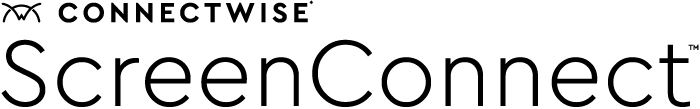News from IT Nation Connect ConnectWise Control enhancements
Our biggest event of the year, IT Nation Connect, concluded only a month ago. However, we're still extremely excited about all of the fantastic new enhancements we featured at the show. The ConnectWise Control® team has been hard at work all year to bring new features and improvements to the product. Let's take a more in-depth look at all of the latest product updates.
Bridge: RDP and VNC machine connections within ConnectWise Control
A new prominent feature in ConnectWise Control Access, Bridge allows you to save time by connecting to machines using an RDP or VNC connection right from ConnectWise Control. Easily connect to RDP sessions from outside the network without a VPN and audit RDP and VNC connections with the audit log. Learn more >>
Windows updates
Continuing with the updates to ConnectWise Control Access, you now have the ability to quickly install Windows software updates on machines from the ConnectWise Control Host page. No need to remote into the machine to install updates, improving efficiency for the users.
ConnectWise Manage integration updates
If your instance integrates with ConnectWise Manage® or you’re wondering how you can integrate your ConnectWise Control instance with a professional services automation (PSA) tool, these new enhancements are for you. You now can view valuable machine information within a ConnectWise Manage ticket when a guest connects to a support session, join directly to that support session, and view Session Detail panel information such as messages, commands run, and more. After disconnecting from the session, the session capture link (if extended auditing is enabled) will be posted in the internal notes. The chat transcript, session events, session connection events, along with notes, will be added to the ticket as an HTML report attachment or additional internal notes. This keeps all your valuable session and audit data in one place. Stay tuned for a full-featured blog for a deep dive on the enhancements of the integration between ConnectWise Control and ConnectWise Manage.
Performance updates
ConnectWise Control is now faster and smoother than ever before! Experience quicker, more seamless screen and video capturing when viewing a remote device. The team recently did a deep dive in our Tech Talk blog showcasing this update. Learn More >>
UI updates
The Host and Trigger pages went through an overhaul for sleeker and easier designs to improve efficiency. We improved the user experience of the Host page with UI updates including changing the session details panel to vertical tabs, redesigning the timeline, and giving the Notes, Commands, and Messages tabs a distinct design to help visually differentiate the tabs from one another. For the Triggers page, you can now easily edit, delete, clone, or enable/disable a trigger to fire off actions after certain conditions are met. The new layout to create a trigger has been improved to make the trigger creation experience more intuitive.
Want to stay up-to-date with ConnectWise Control in real-time?
We post tailored content on our social media platforms throughout the week. On Facebook, you’ll find helpful tool tips for users and updates about ConnectWise Control. Find us on LinkedIn for remote access and support thought leadership and product usage information that’ll help you deliver better customer experiences. Jump into the conversation on Reddit or join us on Spiceworks for fun, pop-culture inspired content and product news. Visit our previous blog for even more ways to stay up-to-date.