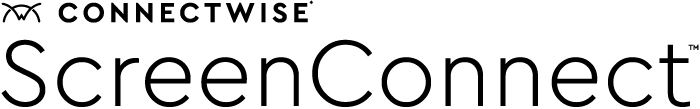Privileged users and best practices for access management
Faced with an increasingly complex threat landscape, organizations must make aggressive steps toward safeguarding critical business data. And just as roles and responsibilities may differ from one employee to the next, so does the level of access or information required by each user in order to effectively perform their critical duties.
A privileged access management (PAM) framework allows some user accounts to enjoy greater access and administrative privileges compared to non-privileged accounts. In practice, these select “privileged” users may be able to adjust core systems or access data and resources that are restricted from non-privileged users.
According to a recent Verizon Data Breach Investigations report, 53 percent of data breaches were due to the misuse of a privileged account. This reality makes gaining access to privileged accounts a top priority for hackers and other malicious actors looking to harm your information systems. Always remaining aware of who has access to certain privileged accounts goes a long way toward mitigating leakage and spotting system vulnerability before it becomes a problem.
In this blog post, we will break down in-depth what privileged users are, how they relate to your core system cybersecurity, and effective management strategies to help keep your organizations’ critical data safe and secure.
Understanding privileged users
As we introduced above, privileged users are simply users that have access to more permissions than standard users. These permissions may be restricted from standard users for a variety of reasons, from posing security risks to threatening compliance or regulatory standards.
Regardless of the application, providing unauthorized or unrestricted access to critical systems or data puts your business at risk, and if used incorrectly or maliciously can hurt your systems, your customers, and your reputation. For this reason, implementing privileged access management has become a common IT practice.
The individual privileges assigned to a privileged user are typically referred to as privileged credentials. Some of the major common privileged credentials include SSH keys, privileged password information, and DevOps secrets. Monitoring each privileged account and keeping consistent tabs on all privileged users are critical to maintaining a high level of IT security within your business organization.
The types of permissions, or privileged credentials, assigned to a privileged account vary depending on which category the user falls within. Some of the most common types of privileged users and account types are:
- Domain admin accounts
- Local administrators
- Service accounts
- Embedded credential accounts
- Cloud accounts
- Emergency accounts (break glass accounts)
Each one of these categories will have a different set of permissions and varying degrees of admin access depending on their job and position within the organization.
Privileged users are further broken down and categorized by their level of access and authority within your IT environment. This is commonly referred to as least privilege access, also known as the principle of least privilege, and is a security concept that revolves around giving each user the least amount of access and privileges necessary to perform their jobs on a daily basis. This practice can significantly improve your organization’s security posture by providing access to critical systems and data on a need-to-know basis.
What is a privileged account and how is it different?
A common point of confusion when implementing a Privileged Access Management (PAM) solution is understanding what a privileged account is, and how a privileged account differs from a privileged user. The simplest way of understanding this difference is by thinking of the privileged account as a house, and the privileged users as people with keys to the house.
This becomes useful in a practical sense by allowing team members to share access to an account with certain privileges rather than provide each of their personal accounts with the privileges individually. This makes it easier to control and constantly monitor the actions each privileged account makes, as opposed to tracking down countless users across your entire IT system.
Managing privileged users
One of the best frameworks you can use to effectively manage privileged users is role-based access control (RBAC). RBAC restricts an individual’s access to the network based on their role within the organization. This ensures that they have access to everything they need to effectively perform their duties, while limiting the potential for the system to be compromised.
Access levels can be determined based on a variety of factors such as authority, position, and responsibility within the company. In addition to being able to control and limit what they have access to, the RBAC framework allows you to manipulate how employees can interact with the network. Certain tasks can be limited to view-only for lower-level employers, while those with higher access will be able to create and modify files.
The RBAC framework is built around the concept of least privilege. By adhering to this principle of least privilege, RBAC helps prevent malicious actors from exploiting vulnerabilities within your system to cause damage, as well as help prevent accidental leakage.
Without an effective tool, however, it can be difficult to implement least privilege. This is where Privileged Access Management (PAM) software comes into play. PAM software can streamline privileged user management by allowing IT teams to control and monitor access requests without shared admin credentials. IT techs can manually and automatically respond to elevated access requests, saving valuable customer time while keeping systems secure.
PAM is often thought of as a subset of identity and access management (IAM) because it focuses solely on the management of privileged users and critical devices, whereas it covers the broader spectrum of user identifies, roles, and permissions in an organization. Learn more about the key differences between IAM and PAM solutions and how they both contribute to effective security management.
Best practices for privileged user management
To get the most out of your privileged user management solution, you’ll want to follow a few key best practices. Three of the most important aspects of privileged user management to consider are password management, session monitoring, and the implementation of regular auditing and reviews. Let’s dive deeper into each element below.
Password management
The mismanagement of passwords, particularly passwords for accounts with admin access, is one of the largest contributors to system vulnerability. Sharing administrative passwords puts your organization at further risk of being compromised.
One of the best ways to properly manage your organization’s passwords is by creating single-use ephemeral users and providing them with a password that is never disclosed, providing safe and easy admin access when needed.
Session monitoring
It is important to consistently monitor privileged account activity to help detect and prevent any unauthorized actions, whether malicious or accidental. This can help you ensure your team members have the proper levels of access and that best practices are being followed, which is especially important in the early days of implementation.
It can be useful to record sessions involving a high level of administrative access. Not only does this allow for more comprehensive reviews and limits malicious activity, but it also provides videos that can be used to train and educate other team members new to the activity being performed.
Regular auditing and reviews
As is the case with virtually all software and business solutions, implementing a practice of regular audits and reviews is critical to ensure everything runs smoothly. This should be incorporated into the day-to-day workflow of your IT teams to ensure that you are effectively running a system of least access and remaining compliant at all levels.
For a more comprehensive breakdown of the best practices for privileged user management, download our Privileged Access Policy Checklist, which provides 10 easy-to-follow steps for implementing a more secure and efficient access management system for your privileged users.
Choosing the right privileged user management solution
When choosing the best privileged user management solution for your team, consider what exactly you are hoping to achieve with your PAM solution. The specific features you prioritize will depend on your team’s daily workflow, but scalability and integration capabilities should not be overlooked.
ConnectWise Access Management is a privileged access management (PAM) solution designed to help techs secure, monitor, and control access across an IT environment securely and efficiently. The ability to quickly respond to elevated access requests helps efficiently manage customer access without compromising security, saving you time and money.
Experience firsthand how ConnectWise Access Management can help reduce unnecessary risk and better protect your customers from threats by starting your free 14-day trial today.