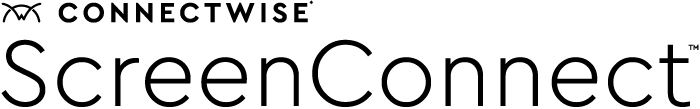iOS remote access: how your team can begin implementation
Modern IT professionals are expected to support a growing number of increasingly sophisticated mobile devices. Combined with this, the advent of the bring your own devices (BYoD) trend means that you’re seeing a greater variety of devices on your networks than ever before. And as the devices that make up the Internet of Things (IoT) develop in complexity, so too must remote support tools. IT professionals need to be equipped to handle any issue, from anywhere, at any time, on any devices their teams regularly use.
Since IT professionals require fast, on-the-go solutions, mobile apps that provide remote iPhone support and remote iPad support are essential to the future of industry and IT.
Read further to discover how iOS devices are solving problems in your organization and about how you can implement remote IT solutions to support them.
iOS devices and how they support organizations
iOS devices, such as remote access iPhones and remote access iPads, can support:
- Communication: iOS devices come with a built-in messaging app, FaceTime, as well as the ability to make and receive traditional phone calls. This can help employees stay in touch with each other, and with customers and clients, no matter where they are.
- Collaboration: iOS devices offer access to various collaboration tools such as Microsoft Teams, Google Drive, Freeform, and Slack. These tools can be used to share files, collaborate on projects, and communicate with team members via text.
- Productivity: iOS devices have a range of productivity apps such as Apple's own Pages, Numbers, and Keynote, as well as third-party apps such as Microsoft Office and Google Docs. These apps allow employees to create and edit documents, spreadsheets, and presentations from anywhere.
- Security: iOS devices are known for their security features, including touch ID and Face ID, encrypted messaging, app tracking transparency, and the ability to remotely wipe a lost or stolen device.
iOS devices offer organizations a flexibility they’ve never had before. Workforces are able to operate without geographical boundaries. Companies can source the best talent from anywhere in the world, not just from a relatively small local pool. The downside is that your IT team must be able to handle issues remotely. This is a relatively easy downside to overcome.
Why you need iOS remote access tools
Work as we know it has been trending toward mobile platforms for the past decade. As more people transition into work-from-home roles, this trend has accelerated significantly in the past few years. IT professionals have to find new ways to navigate a massive departure from traditional office life.
These shifts in the worldwide work paradigm have caused problems that can only be solved by innovative solutions such as IT remote mobile apps. Here are 5 ways that using these cutting-edge tools can help you improve your IT services.
1. Lower costs for your organization
Using IT remote access tools with mobile apps to provide remote iPhone support or remote iPad support can lower your operating cost.
2. Offer service on-demand
Remote tools allow you to be available any time IT issues arise. Since your teams aren’t left waiting for a phone call to schedule an appointment and for you to drive over to their site, you’ll significantly reduce response time. Remote access tools with iOS apps for technicians bring a whole new dynamic to service delivery. Technicians can resolve problems on desktops and servers from their own iOS device with the mobile app.
3. Raise company productivity levels
With networks and corporate IT frameworks being as complex as they are, IT professionals have no shortage of daily tasks. Being able to accomplish more mundane tasks remotely and automatically frees up your time to handle more “mission-critical” issues. Reducing the number of tedious, distracting, and menial IT tasks will also increase employee satisfaction and morale as they focus their time on the more challenging, rewarding tasks their job entails.
4. Allow your tech stack to grow
New software platforms, apps, and updates are constantly on the horizon, and the business world itself is moving just as fast. IT professionals need to be able to “green light” new software installs quickly without worrying about the adverse effects these may have on their network infrastructure.
For more information on keeping your remote access secure, hop over to our checklist, 18 things to keep your remote work secure, convenient, and stress-free.
Read more about what you need to think about before selecting a remote support tool, and learn more about what ConnectWise offers below.
Creating an effective and safe policy for iOS remote access
Ready to start providing your team with remote iPhone and iPad support? Follow these step-by-step instructions to share the screen of an iOS device:
- Reword: iOS screen-sharing is included in the latest stable version of the ConnectWise Control iOS mobile application. Check it out on the App Store.
- The screen-sharing feature comes along with other improvements in the latest update. You can read all the details in the What’s New section.
- iOS screen-sharing works better on more recent ConnectWise Control versions. If you use an older version, you may need the Legacy iOS Compatibility extension that makes minor UI changes to help compatibility with the iOS app on older versions.
With ConnectWise Control, technicians can provide remote support for customers’ iPhones or iPads anytime and anywhere. Once the mobile app is installed, you can set up email, troubleshoot, and more, enabling you to deliver faster service to your customers.
Take ConnectWise Control remote desktop software for a test drive by requesting your free 14-day trial today.