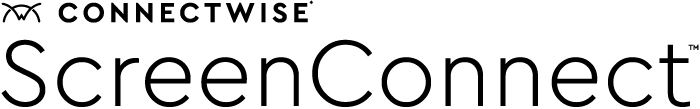Remote workforce management: the tools you need for success
In the era of increasingly decentralized organizational structures, maintaining a secure environment for your organization’s distributed workforce is paramount. With remote work cementing its place in society, IT professionals face new challenges every day.
With a robust remote workforce management system in place, organizations can ensure that remote workers are secure and productive no matter where they work.
Read on to learn more about how the key tools for remote workforce management work, and what benefits IT teams find when implementing them in their organizations.
What is remote workforce management?
Remote workforce management is the act of managing a distributed workforce in an organizational setting.
Because technology is the main way remote workforces communicate and collaborate, tools and software for access and security are essential to any remote workforce management strategy. With the growing prevalence of remote-first workplaces, the need for secure remote access management has become critical to daily operations.
So how do organizations maintain digital security in the age of remote work?
Managing remote workforces might sound simple to those outside the information security space, but it is a complex endeavor that requires careful consideration. Without the proper planning and framework, a rushed adoption of remote work can leave organizations vulnerable to a new frontier of digital threats.
Building a successful suite of tools for remote workforce management incorporates a range of solutions and best practices to provide a seamless end-user experience in a reliable, secure environment. These include:
- Identity management
- Single sign-on (SSO) capabilities
- User provisioning
- Least privilege access
If you’re interested in learning how the decentralization of workforces has profoundly changed the dynamics of data access and digital security, our feature sheet, Remote Unattended Access Simplified explains the essential concepts that every IT manager should know.
Common technology challenges with a remote workforce
Traditional IT solutions are not enough to ensure comprehensive security when it comes to managing a distributed workforce. Common software challenges of managing remote workforces include:
- Accessibility: Ensuring that all users, regardless of their location or device, have secure access to the corporate network and information presents unique challenges. Today’s users log in from a variety of devices and operating systems, making it increasingly difficult to implement consistent standards across the organization.
- Authentication: Establishing secure authentication protocols to prevent cybercriminals from gaining unauthorized access to data. Today’s authentication protocols must be able to scale and adjust with the organization's changing needs.
- Visibility: IT teams must be able to monitor user actions to detect and prevent unauthorized access or malicious behavior.
- Accountability & Compliance: Many employees are unaware of the risks associated with remote work, making it difficult to maintain accountability and adherence to compliance requirements.
- Security: The rapid shift to remote work has presented unprecedented challenges for organizations across the board tasked with keeping their organizations secure and compliant. According to a 2020 report from Malwarebytes, 20% of senior managers surveyed reported security breaches from remote work. In addition, IBM’s Cost of a data breach 2022 stated that on average, data breaches were more expensive when remote work was a causal factor
These challenges can be overwhelming for IT teams, who are responsible for keeping their organizations secure while allowing employees to access the resources they need to be productive. Implementing comprehensive remote workforce management solutions can help organizations impose and enforce consistent standards.
Making the best use of remote workforce management tools
Implementing secure remote access is no small feat. As we move toward a more distributed workforce, IT teams need the right tools and systems in place to protect their clients and organization.
ConnectWise Access Management offers a comprehensive suite of tools for remote workforce management, including:
- Role-based access control – ScreenConnect user access across the organization and ensure users receive only the privilege levels they need to perform their tasks.
- Multi-factor authentication – Protect user accounts and data with multi-factor authentication, which requires a combination of passwords, biometrics, or one-time codes to prevent malicious actors from accessing user accounts.
- Encrypted data storage – Store user data securely with end-to-end encryption. This prevents malicious actors from accessing user data in transit or at rest.
- User activity monitoring – Monitor user activity in real time and use advanced analytics to detect anomalies and potential security threats. Teams can use advanced analytics to identify suspicious behavior, such as data exfiltration or malicious activity, and take proactive steps to protect the organization’s assets.
Best practices for remote workforce management tools implementation
Combined with these features and capabilities, there are additional best practices IT teams should follow to be effective when managing distributed workforces:
- Define user access levels – Establish user access levels and rights so users receive only the access they need to complete their tasks. This means setting up user roles, access control policies, least-privilege protocols, and account management tools.
- Encrypt data in transit and at rest – Encrypting data in transit and at rest helps ensure that user activity is secure and confidential. Regulatory frameworks like the General Data Protection Regulation (GDPR) require organizations to encrypt data, making this an essential step in the remote workforce management process.
- Use a secure remote access solution – Secure remote access solutions enable users to securely connect to the corporate network from any device, from anywhere. They also enable IT teams to monitor user activity and detect suspicious behavior using advanced analytics.
- Partner with professionals – Partner with professionals who specialize in remote workforce management and cybersecurity management solutions to ensure your organization complies with industry regulations.
By following these best practices, you can ensure your remote workforce is secure, reliable, and compliant with industry regulations.
Why least privilege access is the best way forward
Elevated access requests are a key component of remote workforce management. Elevated access requests allow IT teams to review and approve user access requests for privileged accounts in a secure, accountable environment. While zero-trust access is rapidly becoming a cornerstone of remote workforce management, it can be cumbersome for end users who must complete multiple steps to gain access.
ConnectWise Access Management simplifies this process by implementing least privilege controls. This means that users receive only the access they need to complete their tasks, and no more, minimizing the risk of having large numbers of users with elevated access privileges, which can leave organizations vulnerable to cyberattacks.
ConnectWise ScreenConnect is fully integrated with Access Management, providing the tools you need to protect data and control user access across your entire network without relying on shared admin credentials.
To get a hands-on experience with the future of unattended access, request a free Access Management demo today.