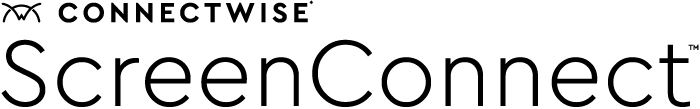Q1 2019 ConnectWise Control remote support updates
ConnectWise Control’s product team is back with another action-packed product release offering more efficiency, organization, and much more. We’ll dive into the details, but first—have you tried ConnectWise Control®? Start a risk-free trial and for 14 days you can test drive all of these features and enhancements for free.
Look and feel
Have you seen the new host client? It’s been completely overhauled with new colors and menus that take less screen real estate, allowing hosts to see more of the remote device, and find menu items quicker.
ConnectWise Control 2019.0 also features General tab updates, including categorical organization of all the information hosts need to perform key actions.
As you may know, ConnectWise Control has a large extension library. Now, extensions are organized into two sensible groups: active and inactive, which can be collapsed or expanded. This way, admins can quickly tell which extensions are enabled or disabled in their instance.
Security enhancements
In the past, admins had to enable the two-factor authentication (2FA) field from the Appearance page, which we recognized can be a confusing and unnecessary step to secure the instance. Now, the 2FA user field is enabled by default when setting up the internal forms for users.
Simplification and efficiency
A more intuitive Join button has been added to the Start Tab on the session details panel to improve the workflow when creating and joining sessions. Additionally, we added a “join with suspended input” options for hosts on Mac and Linux. Now, hosts can join sessions with suspended input so they don’t disturb the end user on the remote device.
In previous versions, a host would have to remote into the device first and then switch logon sessions from the host client to join a Backstage or other logon session. To make this action easier, hosts can now right-click to join a logon session, including Backstage, directly from the host page. Bonus - hosts can also join sessions from the host page with suspended input.
New banner notifications provide more context about their sessions and the machines that they’re remoted into for easier and faster decision making. Now, notifications will alert that:
- A UAC prompt might be open on the remote machine
- Hosts on an older machine that requires you to send a Ctrl-Alt-Del command to log in
- The session has stored credentials that you can send to the screen
Want to quickly drill down to see specific events in audit log reports? No sweat. Admins can now select a specific session event type when building an audit log query instead of having to manually comb through audit log reports to find specific event types.
New here?
Learning how to get the most out of ConnectWise Control is like a choose your own adventure game: whether you prefer videos, long detailed reads, or just the cliffnotes, you’ll reach the resolution to your questions in our documentation library.
There’s an article for every new update, supported extension, integration, and feature. All the step-by-step guidance for doing virtually anything within the solution is right there in a nice orderly list, complete with screenshots (and sometimes videos, too). No tip is too granular. The answers to your burning questions are all here.
For our visual learners, we have a fully stocked video library that covers everything from building your first access installer to new release overviews and everything in between. Just pick a topic, start the playlist, and discover more ways ConnectWise Control drives efficiency throughout the workday.
Join our Partner Innovation Network (PIN)
What’s the PIN program? It’s 600 other IT professionals in a private Slack channel talking tech with our developers - and we want you to be a part of it. As a PIN member, you’ll get early previews of new features, the ability to weigh-in on what the team is working on, and an exclusive Slack channel to exchange ideas with other PIN members and ConnectWise Control colleagues. You can also sign up to receive early access to Android and iOS mobile app Betas. Sign up here.
Socialize with us
You're a click away from a lively online community that inspires collaboration and connections. Simply pick your preferred platform and we'll be there to answer questions, provide helpful product info, and have a lot of fun. You'll find everything from polls to product updates on Facebook, empower efficiency at your business with helpful advice on LinkedIn, and jump into the conversation on Reddit and Spiceworks.
If you can’t find what you’re looking for there, we’re just an email away: ControlHelp@ConnectWise.com.