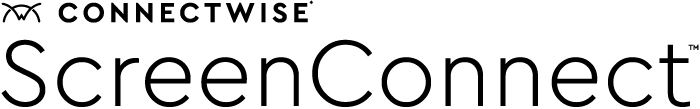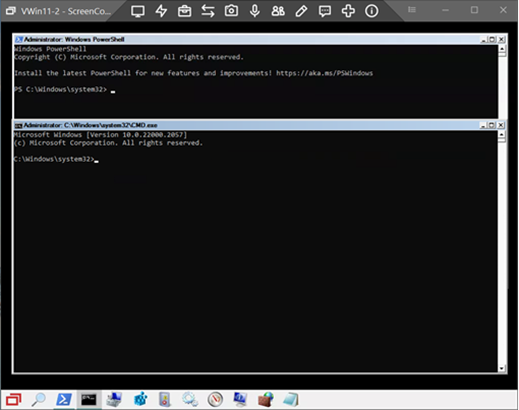Streamline remote support with Backstage in ConnectWise ScreenConnect
ConnectWise ScreenConnect™ is a robust remote support and remote access solution that empowers technicians to assist end users efficiently. One of its most powerful features is Backstage, a console session that enables technicians to work in the background without interrupting the end user's activities. By accessing Backstage, technicians gain the freedom to troubleshoot issues and perform routine maintenance tasks without worrying about disrupting end users.
In this blog, we'll explore the benefits and considerations of using Backstage in ScreenConnect.
Enhanced efficiency with Backstage in ScreenConnect
Figure 1: ConnectWise ScreenConnect on Desktop
Backstage saves valuable time for both technicians and customers. Technicians gain the freedom to seamlessly troubleshoot issues and perform routine maintenance tasks behind the scenes while allowing the end user to continue their work without interrupting their workflow, resulting in a smoother support experience for both the end user and the technician.
Maximizing Backstage productivity
To optimize productivity while using Backstage, technicians can leverage the following features:
![]()
Figure 2: ScreenConnect taskbar
- Taskbar
Backstage provides a taskbar that technicians can utilize to quickly access commonly used tools, including Computer Management, Registry Editor, Services, Notepad and more. This feature enables technicians to work efficiently without the need for excessive navigation or application search.
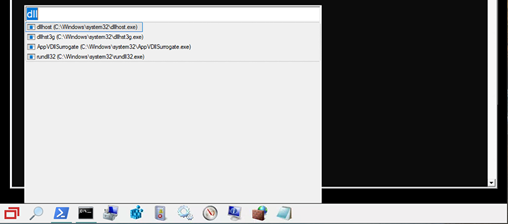
Figure 3: ScreenConnect search tool
- Search tool
The search tool within Backstage allows technicians to locate specific commands or files, reducing time spent manually searching through directories.
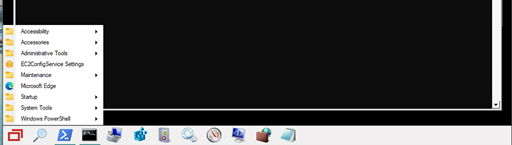
Figure 4: ScreenConnect start menu
- Start menu
Technicians can access the start menu within Backstage to launch applications, making it easier to take advantage of additional tools beyond those applications that are present in the taskbar.
- Run batch files from the toolbox
Running batch files from the toolbox provides a convenient and efficient way to execute common commands without the need to manually type them each time. By writing batch files and storing them in the toolbox, you can streamline your workflow and automate repetitive tasks.
- Run applications from the toolbox
In addition to the aforementioned batch files, the toolbox can also house self-contained executables which may be beneficial during a Backstage session. However, as you'll learn in the considerations and challenges section below, not all applications will properly run in Backstage mode.
ScreenConnect Backstage considerations and challenges
While we strive to offer you the very best software and services, we also know that no solution is ever going to be 100% perfect. Some of the challenges to consider when using Backstage in ScreenConnect include:
- Role-based permissions
ScreenConnect administrators should only allow their most trusted technicians to join Backstage sessions. To accommodate this, there are two role-based permissions that must be applied to provide access to Backstage:
- SwitchLogonSession
- EnableBackstageLogonSession
Note: Technicians with only the “SwitchLogonSession” permission will be able to connect to different Logon sessions on the guest machines but cannot connect to Backstage.
- Limited to Windows guest machines
It's important to note that Backstage is only for Windows guest machines. While this limitation restricts its usage in certain environments, it remains a valuable feature for organizations relying on Windows-based systems.
Note: While we do our best to support end-of-life operating systems, we cannot guarantee the successful performance of Backstage in all cases.
- Licensing requirements
To access Backstage, a Standard, Premium, or Access license is required. Organizations should ensure they have the appropriate licensing level to leverage this functionality effectively.
- Compatibility
As this is a limited environment, not all applications will properly run in Backstage mode.
Take advantage of Backstage for your business
Exclusively available through ScreenConnect, Backstage offers a powerful console session that empowers technicians to work efficiently in the background while providing remote support. By leveraging the capabilities of Backstage, technicians can troubleshoot and resolve many issues without disrupting the end user. Experience the benefits of Backstage yourself when you choose ConnectWise ScreenConnect for your business.